Best Tally Accounting Training-Learn Advance Accounting Concept
What is accounting?
Accounting is the chronicle of monetary exchanges of a business or association.
It additionally incorporates the way toward outlining, investigating and announcing these exchanges in fiscal reports.
Tally ERP is the most demanding and most used accounting software.
Creative Design and Multimedia Institute offer you the best tally accounting training in Surat.
It is easy to use software and is designed by simple complex on the day to day activities associated with any business.
Tally accounting software provides a solution for inventory management as well as stock management account, invoicing of the bill, purchase order management system, discount given by the owner, stock valuation of product and methodology.
It helps in maintaining simple classification of accounts, the general ledger of accounts, receivable and payable of accounts and profit and loss balance sheet.
Benefits of Tally Accounting Software
Business the importance of maintaining proper books of account.
This practice of Tally Accounting that finances for the company is always in order and is correct at all given points of time.
The company should always know of its financial positions in the market.
To learn Tally account from the best computer class in surat
Most of the businesses were earlier do manual practice in maintaining books of account.
However, with the improvement of modern information technology, this process can be performed by accounting software.
Tally is one such all-powerful accounting software.
Tally accounting software provides a solution for real businesses.
Single software can be performed of all business activities for enterprise management.
Accounting tasks such as records of bookkeeping and accounts receivable and account payable management are done by accounting software tally.
The essential errand of accountants, which stretches out to all the others, is to get ready and analyze monetary records.
They ensure that records are exact and that expenses are paid appropriately and on schedule.
Accountants and examiners perform reviews of the budgetary tasks of a business to assist it with running proficiently.
Creative Design and Multimedia provide all the necessities that you need.
We have very proficient professor who will give you detail knowledge during the project and training.
- Rules Of Account
- Journal Entries
- Trading A/C
- Profit & Loss Account
- Maintain Balance Sheet
- Company Creation
- Introduction To Ledger With Under Group
- Ledger Creation
- Group Creation
- Voucher Type Creation
- Purchase Order
- Sales Order
- Purchase Voucher
- Sales Voucher
- Payment Voucher
- Receipt Voucher
- Contra Voucher
- Journal Voucher
- Credit Note Voucher
- Debit Note Voucher
- Stock Iteam Creation
- Stock Group Creation
- Units Of Measurement Creation
- Introduction of GST
- Theory of GST
- Information of GST Slab
- SGST(State Goods And Services Tax)
- CGST(Central Goods And Services Tax)
- IGST(Integrated Goods And Services Tax)
- UTGST(Union Territory Goods And Services Tax)
- Ledger Creation Of Gst
- Vouchers Enrty With Gst
- Reports Of TDS
- Ledger Of TDS
- On Service Tax
- Ledger Of Service Tax
- Reporting Of Service Tax
- WithDraw in Bank
- Credit cash in Bank
- Cheque Printing
- Cheque Register
- Taken Loan Entry
- Given Loan
- EMI Calculation
- EMI Entry
- EMI Interest Calculation
- Employee Creation
- Pay Head Creation
- Units Creation
- PayrollVouchers
- Branch Creation
- Transfer Of Material
- Stock Maintain of All Branch
- Creation To Types Of Categories
- Dealer
- General
- Students
- Purchase Of Row Materials
- Manufacturing
- Sales Redymade Materials
- Maintain Stock Category
- Maintain Batch Wise Details
- Maintain Cost Center
- Pre-Define Cost Center
- Maintain Cost Category
- Working Capital
- Cash-In-Hand
- Stock-In-Hand
- Working Capital Turnover
- Inventory Turnover
- Capital Interest
- Withdraw Interest
- Current Ratio
- Quick Ratio
- Gross Profit
- Nett Profit
- Invesments
- Stock-Summary
- Negative Stock
- Receivable
- Payable
- Daybook
- Payroll Reports
- Cash-Funds Flow
- Group Summary
- Stock Transfer
- Physical Stock
- Accounting Project
- Inventory Project
- Loan Project
- Multiple branch Project
- Payroll System Project
- Manufacturing of Item Project
- Multiple price System
Reviews
-

-

Creative multimedia institute is very good institute for IT training; I have completed web design course from here and got placed on Company as Web designer. This institute gives me very good career, thank you Creative.
-

Creative multimedia institute gives us flexibility in timing for practical which help professionals / working people a lot to complete their course in time.
-

Creative multimedia institute gives us flexibility in timing for practical which help professionals / working people a lot to complete their course in time.
-

Creative multimedia institute is very famous in Surat and its staff members are very competent and co-operative.Every course and course module have an exam system motivation in Creative multimedia institute.every student has to do good amount practice which makes them perfect in their course.
-

Creative Design & Multimedia Institute provides best training in android. I learn android app development in Creative Design & Multimedia Institute. This is the one of the most best institute for training. Rajni sir is a dynamic trainner for android.
-

CREATIVE DESIGN & MULTIMEDIA INSTITUTE is really a nice Coaching institute. We did only one month Android App Development Course. Our trainer was Mr. Rajni sir. He is a very nice Teacher. He always treat us nicely. His style of delivering new concepts was very nice. Apart from teaching us basics of development of Android , he used to tell
-

CREATIVE DESIGN & MULTIMEDIA INSTITUTE is the best training center in every aspect, either it is about the course fee or about the trainer. I am thankful to the institute for improving my Game Design skills
-

Hello guys I am Jai Kumar from Surat. I done Game Design course from here. After finishing my Game Design course I simply got recruited to a MNC company.
-

I get Game Design admission in CREATIVE DESIGN & MULTIMEDIA INSTITUTE training institute. I would like to say that it is the first-rate institute in Surat. Now, I am working in a private firm in Surat.
- Inventory Manager
- Accountants
- Account Assistant
- Tally Operator
Related Courses
Adobe XD
What is Adobe XD? Why Adobe XD Training essential for the designer? Adobe XD is a vector-based digital design tool for design websites and applications. Adobe XD helps to create and collaborate on everything from prototypes to mockups to full designs. Adobe Experience Design promises an optimized design process. Adobe XD works for individual designers and developers who want to design in a vector format. The program can be used to create wireframes, mockups, and prototypes that can be displayed in live previews on the desktop and on mobile devices. Thus, the whole process from wireframe to prototype takes place within a single application. In this Adobe XD Course works for all types of projects because it is scalable Elements can be easily created and used with the character and layout tools of Adobe XD. Afterward, the individual objects can be exported. You can even build an Adobe xd design system that helps keep everyone on track with a single project. Adobe XD also works for teams that want to create user experiences and collaborate on the process. XD delivers plenty of powerful features to help design, prototype, share, and collaborate on vital user experiences. Learn Adobe XD the Best feature from Creative Design & Multimedia Institute Design Mode Layers XD has a smart layers panel, containing all the essential controls like editing pro, visibility, order as well as some smart zoom in-zoom out features and a nesting structure that helps to avoid all the visual noise and mess inevitably when artboards spread around a bit. Adobe xd essential training it might be clear from the name the dotted line, appearing when extending the Artboard height, indicates the beginning of the scrollable content. If you set scrolling from the right panel to ‘none’ you’ll obviously get none :) Repeat Grid Repeat grid is a favorite and initially the feature that made you pay more attention to XD back in the day. Adobe XD training course not only improves the performance speed significantly when working on blocks of similar type. But allows controlling the content of those blocks, keeping the overall consistency and logic. Loading data from a text file in seconds, replacing visuals, changing hierarchy for multiple elements in one go…all these little things that really make a difference. The way it lets you change paddings and margins within the Grid is as neat and handy as it gets Symbols Similarly to what is already known to Sketch users, you can group and edit your symbols, arranging them among various screens with full control of the original. A foundation for every UI library. Prototyping Model Prototyping mode is mainly about bringing some life and telling a story of the screens designed beforehand. By wiring them together, using simple transitions and the basic set of animations, it doesn’t take long to build the flow and share it straight away with other stakeholders for feedback. Screencasts Once the outcome needs approving or sharing, you can output it into a MOV file or a link that can be accessed via a browser. It is obviously clickable, so all the transitions and interactions made during the Prototyping mode will be active in the browser as well. One of the primary features for users of other Adobe XD is familiarity with the interface. Key features include best adobe XD course from Creative Design & Multimedia Institute: Ability to prototype using linked artboards that you can view on mobile devices as well. Repeat grid that lets you replicate elements such as lists or galleries (this is something that sets this tool apart from many others). Design using voice commands. Create and design symbols for logos and buttons; plus move them around using drag and drop on and between artboards. Keyboard shortcuts for faster workflows, including moving and resizing objects. CSS snippets in design specs are automatically generated, making it easy to copy and paste from XD to live projects. Automatic responsive resizing for objects on artboards. Compatibility with custom plugins for extra functionality. Mobile functionality for sharing and commenting so you can work on the go. Ability to share designs and prototypes with others, including clients, in a secure environment. Integrates with other tools such as Slack or Jira. Adobe is teasing a co-editing feature that will be released soon, giving you the ability to collaborate on projects with others in real-time. Extensive documentation and tutorials to make learning easy.
CCC- Basic Computer Course
Basic computer course in Surat program has essentially been conceived with an idea of giving an opportunity to the common man to attain computer literacy. After completing the basic computer Training in Surat the learner able to use the computer for basic purposes and preparing his business letters, viewing information on the internet, receiving and sending business and personal mails, preparing his business presentations, preparing small databases. This helps small business communities, housewives or anyone who want to understand basic computer knowledge. To maintain their small accounts from learning computers from the best computer class in Surat and enjoy the world of Information Technology. The candidates can appear in the basic computer course Examination through the following three modes and the eligibility criteria for each mode are indicated against each. With nonstop developments in this field, there is a developing interest for PC experts with a sound comprehension of fundamental PC applications in business. Consistent mechanical advancements have prompted an expanded interest for PC experts with a sound comprehension of fundamental PC applications in business covering regions, for example, key programming dialects, database the executives, frameworks examination, PC programming improvement in explicit applications, for example, considers, monetary administration, and long-ago arranging. DCA is typically a half year, however, it could be a year relying upon the course educational program and organization. It is a little tough to do computer course training in Surat. It has been intended for competitors who need to improve their insight into PC applications. An individual who has finished DCA can apply as a PC administrator in any firm. The person in question can get put at administrative levels like an assistant, PC administrator or digital bistro proprietor. He can likewise work at BPO. DCA certificate holders can execute essential PC undertakings and can likewise turn into an Accountant. He/she can likewise turn into a PC instructor at the essential level or can likewise possess a Computer showing Centre for youngsters or grown-ups who wish to learn PC fundamentals. DCA is a helpful degree as it is 6 months to 1-year certificate course (differs from foundation to organize). You can become familiar with a scope of PC bundles in a matter of a year. Individuals likewise seek after DCA in the wake of finishing long periods of their instruction. Housewives, individuals in their mid-twenties or thirties likewise study DCA to sharpen their PC abilities. Any individual who needs to clean their PC working aptitudes ought to do DCA as he can get mindful of the fundamental utilities of a PC. Creative Design and Multimedia is the best computer training institute in surat. This course is planned to target giving a central level IT Literacy program for the typical man. This program has fundamentally been envisioned with an idea of enabling an opportunity to the ordinary man to accomplish PC training appropriately adding to extended and speedy PC invasion in different various foundations. We are here to prepare you into a high state with a 100% occupation position. Aside from training, we give you thoughts regarding the drifting advances in the IT field. We have proficient coaches who expertly train you. We furnish you with reasonable information alongside preparing. In the wake of completing the course, the officeholder should have the alternative to use the PC for crucial inspirations driving setting up his personnel/business letters, seeing information on the web (the web), tolerating and sending sends, setting up his business presentations, preparing little databases, etc. This helps the privately owned business systems, housewives, etc to keep up their little records using the PCs and acknowledge in the domain of Information Technology. Capability: The contenders can appear in the CCC Examination through after three modes and the capability criteria for each mode are exhibited against each: - Direct Applicants (without essentially encountering the Accredited Course or without being bolstered by a Govt. seen School/College) - free of any informative capacity;

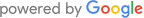

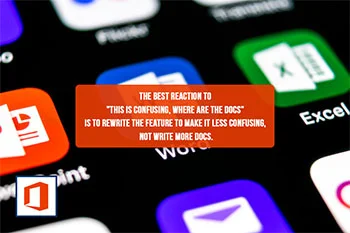







Around World
I learned Web Development at creative multimedia, the fundamentals were covered before advanced concepts. The mentor and support staff cleared all my doubts.