Getting Started with iOS App Development
Share :
The Ultimate Guide to iOS App Development: Creating Apps from Scratch
Introduction of iOS App Development
iOS App Development has become an essential IT -Tech industry skill. With a growing number of users and a rapidly growing and high-paying app market, creating applications for Apple devices offers exciting opportunities. In this section, we’ll explore every step of iOS development, from basic to advanced, brainstorming ideas, and launching your app.
What is iOS App Development?
iOS App Development involves creating software specifically for Apple’s iOS platform, which powers the iPhone and iPad. Ios Application Development includes different kinds of tasks, such as coding, designing user interfaces, and integrating features that utilize the unique capabilities of Apple devices.
Why is iOS App Development important?
- Quality User Base: iOS has a large user base that appreciates quality applications. By developing this platform, you can tap into a rewarding market.
- Large Platform Integration: Apple products work well together, allowing developers to create applications that leverage features across devices, such as iCloud and Apple Watch.
- Supportive Community: The iOS App Development community is vibrant and filled with resources, making it easy to find help and share knowledge.
Setting Up Your Development Environment
Required Software for iOS App Development
To get started with iOS development, you need the following tools:
- Xcode: This powerful Integrated Development Environment (IDE) is essential for building iOS applications, offering tools for coding, debugging, and designing.
- Swift: This modern programming language created by Apple allows for safe and efficient coding with a clean syntax.
- Simulator: Integrated within Xcode, this tool helps you test applications across different iPhone and iPad models without needing physical devices.
Installation Steps
- Download Xcode: Get Xcode from the Mac App Store, ensuring your OS is compatible with the latest version.
- Create an Apple Developer Account: While you can start development without an account, publishing apps on the App Store requires an account, which comes with an annual fee.
- Learn Swift: Spend some time getting familiar with Swift before diving into app development, as understanding the language will streamline the process.
The iOS App Development Process
Step 1: Generate Idea
Every successful app begins with a solid idea. Here are some tips for brainstorming:
- Identify a Problem: Think about common issues people face. Your app should aim to address a specific problem or enhance an existing solution.
- Research the Market: Analyse existing applications in the App Store. Understand what users like and dislike to inform your approach.
- Define Your Audience: Knowing your target audience will guide your design and feature decisions.
Step 2: Planning and Design
Wireframing
Creating wireframes is crucial in the planning phase. Wireframes outline your app’s layout and flow, helping you visualize user interactions.
UI-UX Design
A well-designed user interface is key to keeping users engaged. Here are some guidelines:
- Keep It Simple: Strive for clarity in design. Limit interactive elements to avoid overwhelming users.
- Ensure Consistency: Use a matching color scheme with your app and typography throughout the app to create a harmonious experience.
- Incorporate Feedback Mechanisms: Provide visual or auditory feedback after actions, such as tapping a button, to enhance interactivity.
Step 3: Development
Setting Up the Project
In Xcode, create a new project using the appropriate template, whether a Single View App or a Tabbed App.
Coding Your App
Start coding with Swift, focusing on key concepts:
- MVC Architecture: Understanding the Model-View-Controller design pattern helps separate the app’s data, user interface, and logic.
- UIKit Framework: Familiarize yourself with UIKit for building your app's user interface, including buttons, labels, and table views.
- SwiftUI: This modern framework allows for declarative UI development, simplifying the process across all Apple platforms.
Implementing Features
Begin adding core features to your app:
- Networking: Use URLSession to make network requests and fetch data from APIs.
- Data Storage: Choose a suitable storage solution, such as UserDefaults for small data sets or Core Data for more complex structures.
- Animations: Enhance user experience with animations using UIKit or SwiftUI.
Step 4: Testing
Ensuring your application functions correctly is vital. Consider various testing strategies:
- Unit Testing: Develop unit tests to check each component of your code. Xcode’s XCTest framework can help with this.
- UI Testing: Simulate user interactions to verify that the app’s interface behaves correctly.
- Beta Testing: Distribute your app to a small group of testers before the official launch to gather feedback and address issues.
Step 5: App Store Submission
Once your app is polished, it’s time to submit it to the App Store:
- Prepare App Store Assets: Create app icons, screenshots, and a compelling description highlighting your app's features.
- Fill Out App Information: In App Store Connect, provide details like the app name, category, and pricing.
- Submit for Review: Submit your app for review, and Apple will evaluate whether it meets their guidelines.
- Launch Your App: Once approved, your app will go live on the App Store. Promote it to attract users and gather initial feedback.
Best Practices in iOS App Development
1. Write Clean Code
Maintain clean and readable code for collaboration and future updates:
- Use meaningful variable and function names.
- Write comments to explain complex logic.
- Break large pieces of functionality into smaller, reusable components.
2. Optimize Performance
Performance is key to user satisfaction. Here are some strategies:
- Profile Your App: Use Xcode’s Instruments tool to monitor performance and identify bottlenecks.
- Optimize Images: Use appropriate image sizes and formats to reduce loading times.
- Minimize Memory Usage: Release unnecessary memory, especially when handling large data sets.
3. Emphasize Accessibility
Creating an accessible app is crucial. Implement features like:
- VoiceOver Support: Ensure compatibility with screen readers.
- Dynamic Type: Allow users to adjust font sizes for better readability.
- Color Contrast: Use color combinations that are easily distinguishable for users with color blindness.
4. Prioritize User Privacy
With growing data privacy concerns, protecting user data is essential:
- Transparency: Inform users about data collection and usage.
- Data Security: Use encryption for sensitive information and follow best practices for storage.
Advanced iOS App Development Topics
1. Integrating Machine Learning
Machine learning is increasingly relevant in mobile apps. Core ML allows you to integrate models easily, adding features like image recognition or natural language processing.
2. Working with Augmented Reality (AR)
ARKit provides tools to create immersive augmented reality experiences that blend digital elements with the real world.
3. Swift Package Manager
Swift Package Manager simplifies managing code dependencies, allowing seamless integration of third-party libraries.
4. Continuous Integration and Continuous Deployment (CI/CD)
Implementing CI/CD practices streamlines development, ensuring your app is always in a releasable state.
Common Challenges and Solutions
1. Debugging Issues
Debugging can be challenging. Use Xcode’s tools to set breakpoints and inspect variables to save time in troubleshooting.
2. Keeping Up with Changes
Apple frequently updates its tools and frameworks. Stay informed by following industry news and participating in forums.
3. Managing User Feedback
Gathering and managing user feedback is crucial after your app is live. Use analytics tools to track behavior and preferences.
Starting your journey in iOS App Development can be highly rewarding. This guide provides the knowledge and skills needed to succeed, from understanding the development process to launching your app. By focusing on user experience, writing clean code, and continuing to learn, you can create applications that not only meet user needs but also shine in a competitive market.

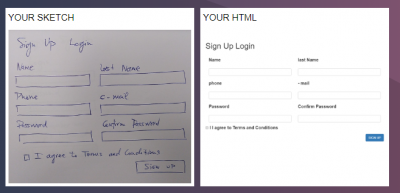




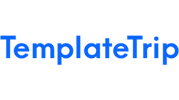





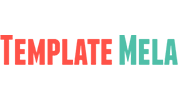


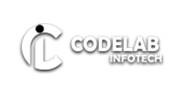



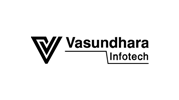




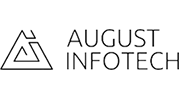










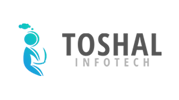















































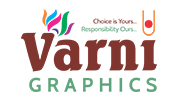








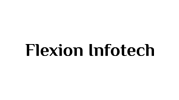


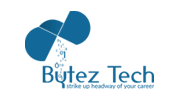



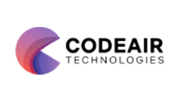




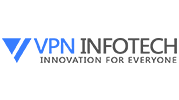
















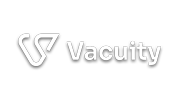








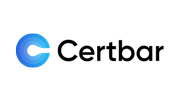
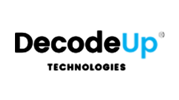




























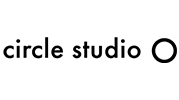












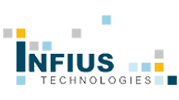










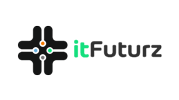










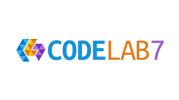








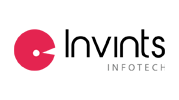









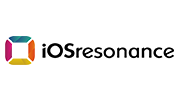



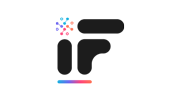








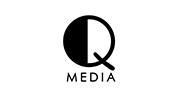





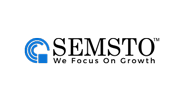




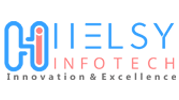




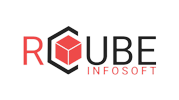






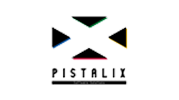
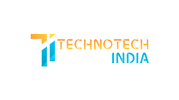
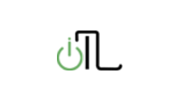



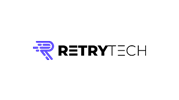












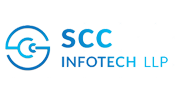






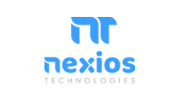




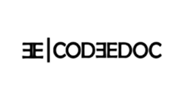








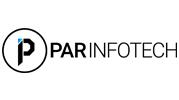




(0) Comments
Write a comment